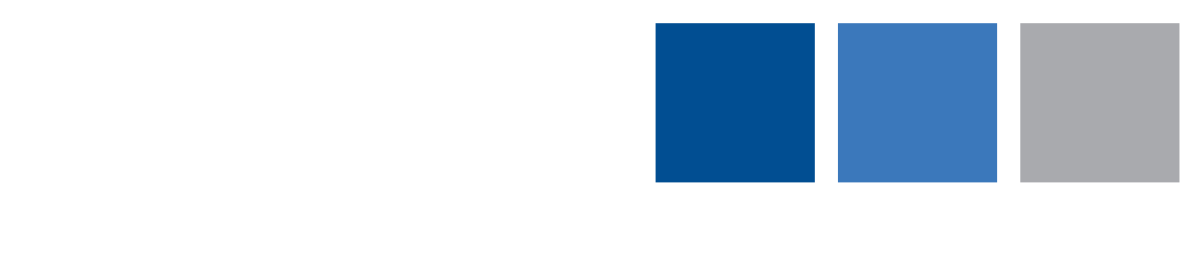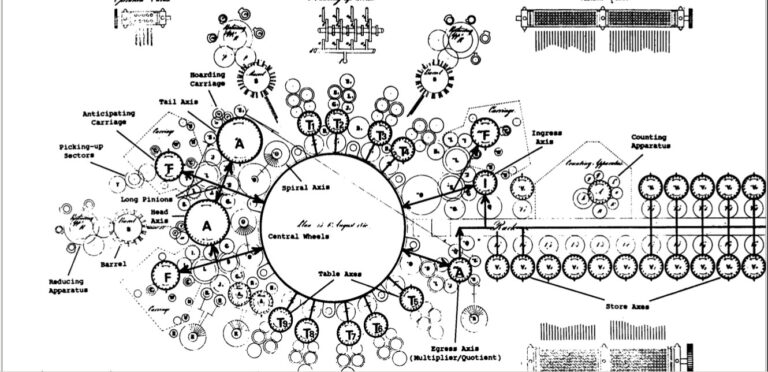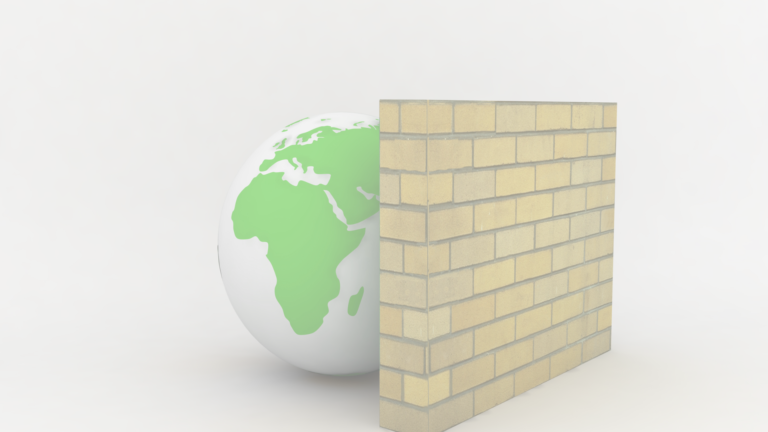Windows 11 brought with it a number of significant updates, redefining the user experience with new features, a revamped interface and security enhancements. As Microsoft continues to push toward this new version, The end of support for Windows 10 is fast approaching, scheduled for the 2025. This means that users will have to start considering the move to Windows 11 to keep their devices up-to-date and secure; the latest Windows 11 innovations offer additional incentives to make this leap, with improved performance and a greater focus on protecting personal data.

What are the features of the new Windows 11?
Microsoft's latest home update brought with it a number of new features that further push the operating system toward greater artificial intelligence integration and an increasingly optimized user experience. Among the most anticipated and interesting new features is. Copilot, the AI-based assistant that promises to radically transform the way users interact with their devices.
Windows 11 has also expanded its accessibility options regarding display settings. Users can now customize color contrast, enlarge text, and change other visual settings to make display content more readable and usable. This kind of flexibility is crucial for those with visual impairments who want an interface that better suits their needs.
The main new features:
- Improved accessibility: new voice commands and support for multiple languages were introduced, as well as improvements to the Narrator, which now offers more natural voice previews and new keyboard shortcuts for image descriptions.
- Copilot AI: Copilot, the artificial intelligence-based assistant, has been improved, with new features including a resizable window and more effective management of multitasking tasks.
- Snap Layouts: this function, which allows windows to be organized efficiently, has been enhanced, better predicting how the user wants to arrange applications.
- Support for new technologies: support for WiFi 7 was introduced and audio support for Bluetooth Low Energy devices was improved, expanding hardware compatibility and performance.
- Optimizations for Windows 365 and cloud: improvements for the Windows 365 service and the ability to perform passwordless authentication and quickly switch accounts, particularly useful for business users.
Copilot: AI at your service in Windows 11
Copilot, first introduced in Windows 11, is one of the key elements of this update. With its latest enhancement, Copilot is not just a passive voice assistant, But it is deeply integrated into the operating system, offering a wide range of functions from automating daily tasks to intelligently managing applications and resources.
One of the main features of Copilot is the ability to suggest actions e anticipate needs of the user. Using machine learning algorithms, it analyzes the behavior and preferences of device users, proposing customized solutions and shortcuts. For example, if you are working on a project, Copilot can suggest opening specific documents or related applications, or provide assistance in managing multitasking thanks to new improvements in Snap Layouts, which help organize windows in an even smarter and more automated way

Multitasking and Accessibility
One of the most interesting aspects of Copilot is the improved multitasking. With the introduction of new features such as a resizable window, users can now manage the assistant without interrupting their workflow. Copilot can be used to perform background tasks, such as voice dictation, sending emails or searching for information, while the user continues to work on other tasks.
In addition, Copilot is able to Integrate with other applications such as Microsoft 365, making it easier to perform complex tasks. For example, you can ask Copilot to extract information from a Word document or create a chart in Excel based on certain data. This Tight integration between Copilot and Microsoft apps greatly increases productivity, making it easier to perform tasks that would normally require time and effort.
Another focus of the update was accessibility, an aspect to which Microsoft has devoted special attention. L'Vocal Access, already introduced in previous versions, has been further enhanced with support for new languages and the ability to create custom commands. In addition, the Narrator has been improved with the addition of more natural and fluid voices, providing a more immersive experience for users with visual impairments.
In addition to these new features, Windows 11 introduces significant improvements to the Snap Layouts, a feature already appreciated by users of to quickly organize windows on the screen. Now, Snap Layouts can more accurately predict which apps the user wants to organize, facilitating multitasking and improving efficiency. Even the screen casting has been enhanced, with new features that simplify screen sharing and offer suggestions if connection problems occur.
In summary, the new accessibility features in Windows 11 not only improve usability for people with disabilities, but also help create a more inclusive work and living environment. These updates reflect a growing commitment by Microsoft to ensure that technology is accessible to everyone, regardless of their abilities.
To learn more, visit the Microsoft website: Learn about Windows 11: features, appearance, benefits and more | Microsoft
We of HRC we have always put people at the center, and our goal is to improve, through technology, the work of our clients by solving their daily problems.